
Data Visualization Techniques for Effective Communication
data science
- John Quarrie
- October 7, 2023
The sheer volume of daily data can be overwhelming in our rapidly digitizing world. Whether it’s market research statistics, sales performance metrics, or complex scientific data, the challenge remains consistent: How do we convey this information effectively to make informed decisions and communicate clear narratives? Enter the realm of data visualization, a powerful bridge between raw data and its interpreters. Data visualization techniques are not just about creating aesthetically pleasing charts or graphs; they are about transforming numbers, percentages, and metrics into visual stories, making data digestible, understandable, and actionable.
Data transcends its cold, abstract nature through effective visualization to become a compelling storyteller, shaping strategies, influencing decisions, and driving effective communication. As we delve into this topic, we’ll explore the tools, methodologies, and nuances that make data visualization indispensable in today’s information-driven age.
Mastering the Art of Data Visualization: Tools, Tips, and Techniques
1. The Power of Visual Representation:
Our world is a visual smorgasbord filled with colors, shapes, patterns, and movements. Since prehistoric times, when our ancestors drew on the walls of caves, humans have harnessed the power of visuals to convey messages, tell stories, and capture moments. The evolution of visual representation in communication is deeply rooted in how humans process visual information and its paramount importance in our everyday interactions.
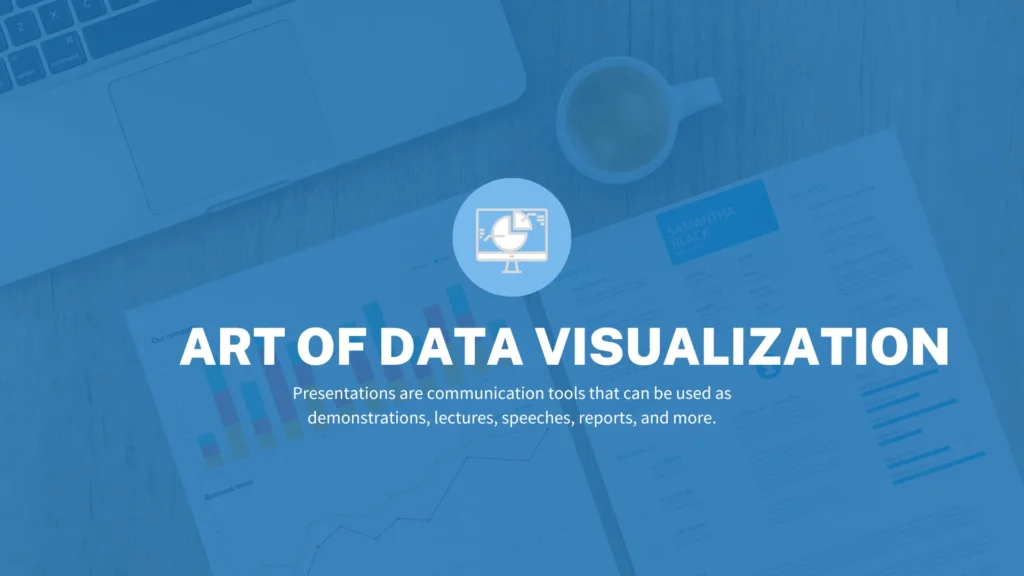
How do Humans Process Visual Information?
The brain’s remarkable ability to interpret and assign meaning to what the eyes see is at the core of our visual prowess. A significant portion of the human brain is dedicated to visual processing, making it the most dominant sense for most people. Consider these facts:
- Rapid Processing: Visuals are processed 60,000 times faster than text. This means we can understand a visual scene in less than 1/10th of a second!
- Memory Enhancement: Studies suggest that people can remember visuals with 65% accuracy after three days, compared to only 10% for text-based information.
- Emotional Connection: Visuals, especially those with colors, evoke stronger emotions and reactions than text alone. Colors like red can evoke passion or urgency, while blue can convey trust and calmness.
Importance of Visual Representation in Communication:
Given our brain’s affinity for visuals, it’s no surprise that visual representation plays a pivotal role in communication.
- Clarity and Quick Understanding: A well-designed graph or chart can convey complex data more clearly than pages of text. This immediate clarity fosters quicker decision-making and problem-solving.
- Engagement: Visuals capture attention. Infographics, videos, and illustrations can engage audiences more effectively than textual content, leading to better retention and understanding.
- Universality: Visual symbols are often universally understood, transcending language barriers. A stop sign or a heart symbol has a universal meaning, making visuals powerful tools for global communication.
- Storytelling: Stories are fundamental to human culture; visuals allow for compelling narratives. Whether it’s a data-driven story shown through a series of charts or a brand message conveyed through a video, visuals make stories resonate.
2. Essential Tools for Data Visualization:
In the age of big data, where vast amounts of information are generated and consumed daily, the ability to represent data visually is no longer a luxury but a necessity. As the demand for effective data visualization grows, so does the suite of tools available for this purpose. These tools range from simple chart generators to comprehensive data analysis platforms. Let’s delve into some of the essential tools that are widely used for data visualization:
a. Tableau:
- Description: Often regarded as the gold standard in data visualization, Tableau offers a user-friendly interface and powerful data analysis capabilities.
- Features: Drag-and-drop design, real-time data analytics, integration with various data sources, and the ability to create interactive dashboards.
b. Microsoft Power BI:
- Description: Part of Microsoft’s suite of business analytics tools, Power BI is designed for creating reports and dashboards with interactive visualizations.
- Features: Seamless integration with other Microsoft products, a robust set of visualization tools, and a wide array of customization options.
c. D3.js:
- Description: A JavaScript library, D3.js, is for producing dynamic and interactive data visualizations in web browsers.
- Features: High flexibility, ability to bind arbitrary data to a Document Object Model (DOM) and then apply data-driven transformations to the document.
d. Google Charts:
- Description: A web-based tool, Google Charts allows users to create charts and graphs easily that can be embedded in web pages.
- Features: Wide variety of chart options, cross-browser compatibility, and easy integration with Google Spreadsheets.
e. QlikView:
- Description: A business intelligence tool, QlikView offers data visualization, dashboard development, and reporting features.
- Features: In-memory data processing, an associative model for data visualization, and a self-service feature for personal report generation.
f. R and ggplot2:
- Description: R is a programming language and free software environment for statistical computing and graphics. ggplot2 is a popular package within R dedicated to data visualization.
- Features: Provides various visualization techniques, extensive customization options, and a strong community backing for troubleshooting and extensions.
3. Benefits of Effective Data Visualization:
In the bustling digital age, where information is vast and omnipresent, making sense of extensive data sets can be daunting. This is where effective data visualization steps in, bridging raw, intricate data and insightful interpretations. Let’s dive into the manifold benefits of leveraging powerful data visualization:
Quick Data Interpretation:
Visuals are processed significantly faster by the human brain than text. With well-designed charts or graphs, vast quantities of data can be interpreted at a glance, allowing for faster insights and quicker decision-making.
Facilitates Understanding of Complex Data:
Complex data sets, when visualized effectively, become more digestible and accessible. Through visuals, abstract and complicated information transforms into comprehensible patterns and trends.
Enhanced Memory Retention:
Visual content is more memorable than textual content. Effective data visualization aids in better data retention, ensuring insights remain in the viewer’s memory for longer.
Identify Patterns, Trends, and Correlations:
Visual representations make it easier to spot patterns, correlations, and emerging trends in data. For instance, line graphs can swiftly show upward or downward trends over time, while heat maps can identify data concentrations.
Drive Strategic Decision Making:
By transforming data into a visual format, businesses can extract actionable insights, which are pivotal for strategic planning and decision-making.
Engage and Persuade the Audience:
Visual stories engage audiences more profoundly than raw data. They can persuade stakeholders, influence opinions, and drive actions when presented compellingly.
Simplify the Communication Process:
Visuals can communicate complex information straightforwardly, eliminating potential misunderstandings or misinterpretations from textual data alone.
4. Creating Interactive Data Visuals:
As data visualization evolves, it’s not just about producing static charts and graphs anymore. Interactive data visuals have emerged as a groundbreaking way to engage audiences, allowing them to dive deeper, explore, and manipulate the presented data. But what does it take to create these interactive masterpieces? Let’s explore:
- Understanding the Essence of Interactivity: At its core, interactivity fosters two-way communication between the visual and the viewer. It’s not merely about looking; it’s about exploring, zooming, clicking, hovering, and deriving specific insights tailored to the user’s queries or interests.
- Selection of the Right Tools: The market is replete with tools tailored for interactive visualization, such as Tableau, D3.js, and Microsoft Power BI. The choice of tool often depends on the complexity of interactivity required and the platform where it will be displayed (e.g., web, mobile, or presentation).
- Data Preparation and Cleaning: Before creating interactive visuals, it’s imperative to ensure the data is clean, relevant, and structured. Messy data can hinder interactivity and lead to misinterpretations.
- Design with the User in Mind: The design should be intuitive. Think about the user’s journey—what they might want to explore, which sections they’d click on, what additional information they’d want when hovering over a data point, and so forth.
- Layering Information: Instead of overwhelming the user with all data at once, interactive visuals can reveal layers of information. A user might see a general overview initially but can delve deeper into specifics by clicking or zooming.
- Ensure Responsiveness: Interactive visuals should be accessible and functional across devices, whether someone is accessing them via a desktop, tablet, or smartphone. This involves considerations in design and tool choice.
- Incorporate Feedback Mechanisms: Especially in business contexts, it can be beneficial to incorporate features that allow users to provide feedback or ask questions directly through the visual interface.
- Regularly Update Data: If your interactive visual pulls real-time data or is based on frequently changing data sets, ensure there’s a system in place for regular updates so the visual remains relevant and accurate.
5. Common Pitfalls in Data Visualization:
Data visualization has become a potent tool to translate vast amounts of complex data into understandable visual stories. However, the journey from raw data to impactful visuals is fraught with potential pitfalls. Missteps in the visualization process can distort data interpretation, convey misleading information, or even negate the purpose of visualization altogether. Let’s examine some of the most common pitfalls:
- Misleading Scales: Using non-standard scales or truncating the axis can misrepresent data. For instance, a bar graph that doesn’t start at zero can exaggerate differences and lead to incorrect interpretations.
- Overloading with Information: Attempting to cram too much data into a single visual can render it cluttered and confusing. Instead of facilitating understanding, an information-overloaded chart can obfuscate insights.
- Using Inappropriate Chart Types: The choice of chart or graph should align with the nature of the data and the story you’re trying to tell. Using a pie chart for time series or a line chart for categorical data can be misleading.
- Neglecting Data Context: Presenting data with adequate context can lead to interpretation. For example, showcasing sales growth with consideration of market trends or external factors can paint an incomplete picture.
- Poor Color Choices: Using too similar colours can make distinguishing data points challenging. Conversely, overly bright or contrasting colours can be jarring and distract from the data. It’s also vital to consider colour-blind users.
- Not Accounting for Cognitive Bias: Confirmation bias, among others, can lead creators to present data that supports their pre-existing beliefs, knowingly or unknowingly. This can skew the visualization’s objectivity.
6. Successful Case Studies:
When executed aptly, data visualization can offer profound insights, drive decisions, and even spur societal change. Various organizations and individuals have harnessed its power to remarkable effect. Let’s dive into some exemplary case studies that underscore the potential of effective data visualization:
a. The New York Times Election Results:
The New York Times is renowned for its intricate yet clear election maps and charts. Using colour gradients, interactive zoom features, and layered data, they’ve consistently provided readers with deep insights into election dynamics, enabling an understanding of who won, why, and how.
b. Spotify's Year in Review:
Spotify offers its users a personalized “Year in Review” visualization each year, displaying their most listened-to songs, artists, and genres. Beyond personal stats, they also offer global listening trends. Data visualization enhances user engagement and fosters a deeper connection with the platform.
c. John Snow's Cholera Map:
A classic historical example, Dr. John Snow’s 1854 map of cholera cases in London, is often credited as one of the earliest data visualization uses for problem-solving. Snow could identify a contaminated water pump as the outbreak’s source by plotting cholera deaths on a map.
d. Google Trends:
Google Trends visually displays the popularity of search queries over time. It’s been used by journalists, researchers, and marketers to gauge public interest in topics, track viral phenomena, and even predict events based on search patterns.
e. Airbnb's Data Visualization on User Growth:
Airbnb has used data visualization to track and present its global user growth and property listings. These visuals helped stakeholders understand market penetration, user preferences, and growth trends, aiding strategic decision-making.
7. The Future of Data Visualization:
The future of data visualization is poised at the intersection of technological advancement and human cognition. As datasets become complex, the need for intuitive visualization tools becomes paramount. We’ll witness a surge in immersive experiences, with augmented and virtual reality transforming how we interact with data. AI-driven tools will auto-generate visuals based on the data’s inherent story, ensuring optimal representation. Additionally, real-time data visualization will gain traction, offering dynamic insights as events unfold. Personalized data stories, tailored to individual preferences and cognitive styles, will emerge, enhancing comprehension and engagement. Interactivity will extend beyond clicks and hovers, incorporating voice and gesture-based commands. In essence, the evolution of data visualization will be characterized by deeper immersion, dynamic updates, and heightened personalization.
Conclusion:
Data visualization serves as a powerful conduit between raw data and meaningful insights. It transforms abstract numbers into tangible narratives, enabling quicker understanding and more informed decision-making. From understanding its foundational importance to leveraging the right tools, realizing its benefits, and being wary of potential pitfalls — our exploration underscores the multifaceted nature of data visualization. Noteworthy success stories reaffirm its effectiveness, while prospects highlight an exciting era of immersive, dynamic, and tailored visual experiences. As we stand on the cusp of this evolution, it becomes evident that the art and science of data visualization will remain pivotal in our data-driven world, bridging the gap between complexity and clarity, obscurity and enlightenment.
FAQs:
1. What is data visualization?
Data visualization is the graphical representation of information and data. Using visual elements like charts, graphs, and maps, data visualization tools offer an accessible way to see and understand patterns, outliers, and trends in data.
2. Why is data visualization important for effective communication?
Data visualization makes complex data more understandable, accessible, and usable. People often process visual information better than written information, allowing them to derive insights from visualized data quickly.
3. Which tools are commonly used for data visualization?
Some popular tools include Tableau, Power BI, D3.js, and Excel. The choice of tool often depends on the complexity of the visualization and the platform where it will be displayed.
4. How do interactive visuals differ from static visuals?
Interactive visuals allow users to engage with the data, often letting them manipulate what’s displayed, zoom in on specific parts, or uncover more detailed information. On the other hand, static visuals present data without any interactive elements.
5. What are some common mistakes to avoid in data visualization?
Some pitfalls include using misleading scales, overloading with information, choosing inappropriate chart types, and neglecting data context.
6. Can data visualization be misleading?
Yes, if not done correctly. Misrepresentation can arise from poor design choices, cognitive biases, or intent to deceive. It’s crucial to approach data visualization with objectivity and clarity.
7. How does data visualization tie into big data and analytics?
As datasets become more complex, clear visual representation becomes even more crucial. Data visualization helps distil big data into actionable insights and decipher patterns that might get lost in raw data.
8. Is there a difference between data visualization and data representation?
Data representation is a broader term that encompasses any means of showcasing data in some form. Data visualization is a subset, focusing specifically on visual means of representing data.
9. How can I ensure my data visualizations are accessible to all, including those with disabilities?
Consider colour choices for colour-blind users, offer text descriptions or alternative text for visuals, ensure interactive elements can be navigated with keyboard or voice commands, and utilize accessible design principles.
10. How do I stay updated with the latest trends and advancements in data visualization?
Engage with professional organizations, attend workshops or webinars, follow relevant publications, and regularly experiment with the latest tools and techniques.
Reference sites:
Here are some reputable reference sites related to data visualization techniques and effective communication:
1. Tableau Public:
- Website: Tableau Public Gallery
- Overview: This site showcases a plethora of data visualizations created by the global community using Tableau. It serves as a great resource for inspiration and understanding the capabilities of modern visualization tools.
2. FlowingData:
- Website: FlowingData
- Overview: Managed by statistician Nathan Yau, FlowingData explores how designers, statisticians, and computer scientists use data to understand ourselves better.
3. Information is Beautiful:
- Website: Information is Beautiful
- Overview: This site offers a collection of captivating visualizations spanning various topics, emphasizing the beauty and clarity that well-designed visuals can bring to data.
4. D3.js Official Site:
- Website: D3.js
- Overview: The official site for D3.js, a JavaScript library for producing dynamic and interactive data visualizations. It provides documentation, examples, and tutorials.
5. Visualising Data:
- Website: Visualising Data
- Overview: Managed by Andy Kirk, a UK-based freelance data visualization specialist, this site offers resources, insights, and inspiration for anyone interested in data visualization and information design.
6. Data Visualization Society:
- Website: Data Visualization Society
- Overview: A community that aims to promote data visualization best practices, this site offers resources, events, and articles to foster learning and collaboration among visualization professionals.
7. Google Charts:
- Website: Google Charts
- Overview: An interactive web service by Google that provides a variety of charts and graphs for data visualization. The site offers detailed documentation and integration methods.
8. Edward Tufte’s Site:
- Website: Edward Tufte
- Overview: Edward Tufte, a pioneer in data visualization, offers insights, books, and courses on effective data presentation.
9. The Data Incubator – Data Science Foundations Blog:
- Website: The Data Incubator
- Overview: A blog dedicated to various data science topics, including data visualization best practices, tools, and methodologies.
10. Storytelling with Data:
- Website: Storytelling with Data
- Overview: A blog by Cole Nussbaumer Knaflic offering tips, tutorials, and workshops about effective data visualization and storytelling.

